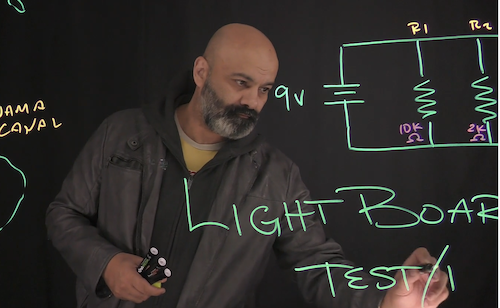Instructional Technology
Overview
The effective use of teaching and learning technologies is an increasingly important part of good teaching. The CTTL provides support for various educational media technology needs — from selecting the right tools to understanding the best ways of implementing them in your teaching, as well as educational video production, and an audio recording booth. Our staff always puts teaching and learning first, so talk to us about your instructional goals, and we will help you find the right technologies and pedagogies to meet your needs.
Ricardo Flores, Instructional Technologist
Please check the CTTL Calendar for upcoming workshops
Instructional Technology Services
How can we assist you or your department with teaching and learning technologies? The CTTL staff members can help you to:
-
Identify appropriate technologies
- identify technologies that can address specific learning bottlenecks or challenges
- match specific tools to your teaching goals
- investigate and evaluate new technologies
-
Learn to use technologies
- understand specific tools (such as Canvas, Office 365, Adobe Creative Cloud, etc.) and develop approaches to integrating them into your teaching practices
- train you and your department to use technology and media tools most effectively
- capture and convert print, audio, and video content for use in your classes
- explore the development of original rich media content—video, graphics, multimedia, etc.
- training for faculty and staff on Accessibility best practices and methods in online and hybrid course design.
-
Implement technologies for teaching and learning
- identify the best ways to move content and collaboration online
- help you anticipate and plan for problems that your students might experience
- assist creating media to support learning and instruction (e.g., visual aids, action guides, various multimedia artifacts for instructional purposes for either hybrid, online, or face-to face instruction)
- research and evaluate the use of technologies and their impact on student learning outcomes
- The Skyline CTTL offers support with video production for faculty to create and edit video lecturettes and explainers (under 10 minutes in length) for instruction.
- We also provide a workspace that can be reserved in 50-minute blocks for faculty who need a quiet space to work.
- This room features a small audio booth and a 27" iMac for screen recordings.
- Faculty are welcome to use the iMac or bring their own computer to create screen recordings for their courses.
- Green Screen video recording
- White Screen video recording
- Lightboard video recording
- Desktop/Screen video recording
Instructional Technology Workshops
Upcoming workshop information will be posted in the CTTL web calendar whenever new workshops become available. Sample topics include: Image editing and optimization with Canva, Photoshop, Screen Casting with a variety of software such as Panopto, Adobe Acrobat Dynamic Forms, Canvas LMS, Podcasting, Google Apps, and more!
In an effort to serve the widest number of faculty and staff possible, workshops are offered on a recurring basis with varying times and dates. One-on-one appointments are also available for those who cannot attend a workshop, as well as for those who prefer to work on specific material.